BloodbornePSX
Update 1.03 is out now!
BloodbornePSX » Devlog
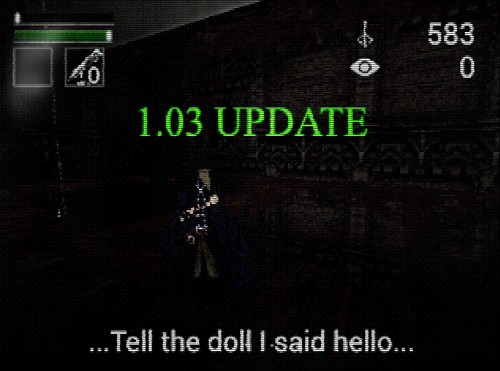
Update 1.03 is out! Here's the bug fix list:
Eileen vanishing mid fight at dry dock
Sprint jumping 'off' ladder
Item drops not spawning in a specific circumstance at end, making obtaining blood vials very difficult
Cleric Beast falling off bridge
Minor cheat code bugs
Visceral dmg not properly scaling off skill
*Update to the update: Looks like cut content got uncommented somehow and caused a player duplication glitch, this is fixed in the 1.03.1 hotfix!
Files
BBPSX_1.03.zip 142 MB
Feb 03, 2022
BloodbornePSX
Relive the first few hours of the PS4 classic, rebuilt with PS1 aesthetics!
| Status | Released |
| Author | LWMedia |
| Genre | Action |
| Tags | Action-Adventure, Action RPG, bbpsx, bloodborne, bloodborne-psx, bloodbornepsx, Horror, nightmare, PSX (PlayStation) |
More posts
- Pre-Release source code now available for testing!Jan 31, 2023
- Bloodborne PSX legacy versions now available to download!Mar 23, 2022
- Split screen support is now available in Update 1.05!Feb 20, 2022
- Bloodborne PSX Cheats ListFeb 04, 2022
- Update 1.04 is out now!Feb 04, 2022
- First major update, 1.02, is out now!Feb 02, 2022
Comments
Log in with itch.io to leave a comment.
TRANSFORM WEAPON WITH KB...
I have been playing 2 hours or so and it works pretty well.
There is only one thing for the keyboard I couldn't figure out...
To transform the right weapon in a gamepad u use the "L1" equivalent in the menu, but in the Keyboard distribution that key is the "Up-arrow", so when I try to transform the weapon the menu moves up and the R-Weapon keeps the same.
Am I missing the correct button or is it something actually missed?
Once again, great work!!
Do you have to transfer saves from version to version? If so how do I do that?
edit: Nvm, just checked and the saves are in the new version. Don't know how that works but is cool 👍
Your saves are in a completely different location from the game directory. Updating or even deleting the game will not cause you to lose progress. You can replace old installations with new ones with peace of mind.
Thank you, just didn't know how it worked. Good to know
Do you plan on supporting ultrawide displays later in the future if it's doable ? Thanks a lot for your work !
It already doesn't really support a 16:9 aspect ratio - it's purposely displayed at a 4:3 aspect ratio for the retro aesthetic. Unless you mean that a 21:9 aspect ratio stretches the picture.
Hi. How should I get this update?
The download button on the main page will give you the current version (1.03.1).
That means we have to reinstall the game to receive the update?
Yeah, basically. Your saves are in a different folder, so you can replace your current installation with the new one without any concerns of losing progress.
Thank you very much for your help 🙏
Possible bug: Arcane scaling not functioning on elemental weapons
The weapons that deal elemental damage (and show Arcane scaling), i.e. the Torch and the Tonitrus, do not benefit from Arcane scaling as it appears they should. I tested this naked (no attire stat bonuses) at 10 Arcane and 99 Arcane (yes, I edited my save file to test this). My other stats were as follows:
I also tested the spell items, Blacksky Eye and A Call Beyond, which appear to be properly benefitting from Arcane scaling and I have included them as reference. All testing was done versus the endgame wheelchair Huntsmen in Iosefka's Clinic (the ones that show up after killing the Winter Lantern). The damage from a single Normal Attack or single spell projectile for each is as follows:
I also noticed that when Friendly Dogs Mode is active, certain dogs seem to maintain (or regain?) their ability to move around. This results in sliding dogs which is admittedly humorous and cute. Please don't patch this. XD
Some minor UI bugs I noticed:
After setting the Window resolution in the graphics settings (both from the main menu and when a character save is loaded) and going through a loading screen, the proper resolution is maintained but the option in the graphics settings always returns to 960 x 720 (I assume this is the default resolution). Again, it seems to function properly but the UI could be corrected for clarity.
After turning off either or both Arbitrary Limiters from the main menu and restarting the game or loading a character and returning to the main menu, the Arbitrary Limiters both return to "On." Within a character save, these settings are properly maintained and you never encounter "'intense' visuals" or loading screens in the main menu (duh) so it's not a significant issue but it could be nice to be able to start a new game with either or both of these options turned off if the user so wishes.
On a more sentimental note, thank you so much for making this. You certainly didn't need to work on a project like this that you wouldn't/couldn't make any money from, but I (and I'm sure much of the community) am very appreciative of the time and effort you've put in to make it a reality.
After some messing around, I found that the issue I was encountering when toggling the Arbitrary Limiters appears to extend to many, if not all, graphics settings when changed from the main menu, including the resolution (which I thought was working properly at first). I can change some of these settings by editing MainSettings.sav with a hex editor and the changes seem to stick, which leads me to believe that the game is not writing any changes to that file.
Some graphics settings are present in the character save files (maybe just the ones that are different from the default values, i.e. the ones that I changed?) but it may be preferable if they were saved exclusively in MainSettings.sav.
Just discovered that if I go into the Audio menu and select "Back," it triggers a write to MainSettings.sav but selecting "Back" from the Graphics menu does not. This still does not affect saving the Arbitrary Limiters options, which only appears to function in the character save files.
I totally forgot to test the Flamesprayer! Tested Flamesprayer +5 under the same conditions as above - it always does 31 damage per tick and does not benefit from Arcane.
Any way to update and keep save or is that done?
Save files will automatically transfer over, so don't worry!
yay
yesssssssssssssssssssss